Google has been experimenting with various new improvements to Chrome, including a dark mode for Windows and macOS, and now a new way of displaying information about tabs. As reported by TechDows, Tab Hover Cards will replace tooltips, showing details about the tab's contents when you hover over it.
It's a relatively small change, but one that should make life easier for anyone who tends to keep lots of tabs open at once, and finds tooltips are either tricky to read, or disappear too quickly.
Card tricks
Tab Cards currently only work in Chrome Canary – an experimental version of the browser that lets early adopters try new features first, and enables developers to see how their sites and apps will work in future versions of Chrome.
To try Tab Cards right now, download the latest version of Canary and enter chrome://flags in the address bar. Here, you can activate experimental features that aren't yet enabled by default. Scroll down to 'Tab hover cards' and change 'Default' to 'Enabled'.
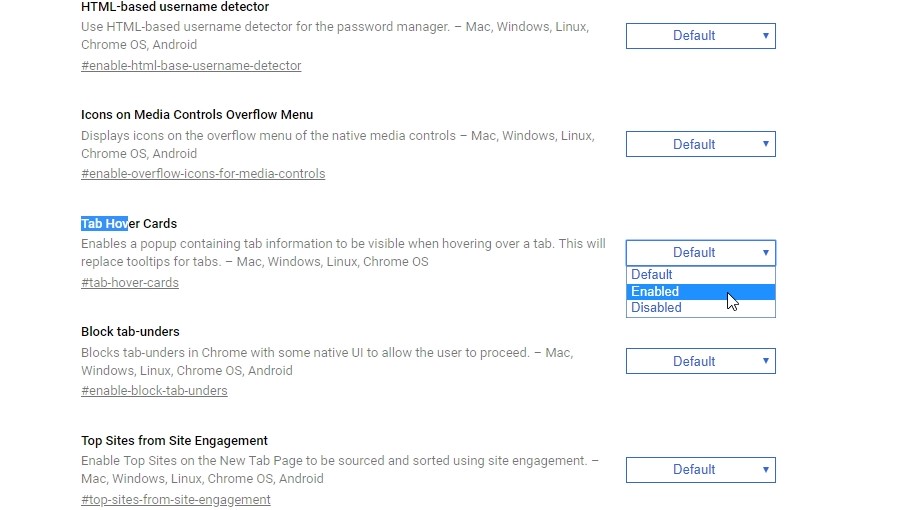
Relaunch Chrome Canary, then open a few tabs and hover your mouse pointer over each one to see the new cards in action. They will currently appear in addition to tooltips, but the tooltips will vanish after a few seconds, whereas the cards will remain visible until you move your mouse away.
from TechRadar - All the latest technology news http://bit.ly/2R99Z9P