A new Windows 10 preview has been deployed, bringing with it improved support for the RAW image format, and further work on the Light Theme, as well as news that the big ‘bug bash’ for this update has begun (more on that later).
Build 18323 (19H1) caters for photographers who like to work with RAW image files – pictures which haven’t been touched or processed by the camera, or subjected to compression like a JPG – by improving native support under Windows 10.
The functionality comes via a RAW codec package which can be downloaded from the Microsoft Store. Once installed, it allows for viewing image thumbnails, previews, and camera metadata in File Explorer (i.e. in your everyday folders under Windows).
And it also means that you can open and view your RAW files at full resolution in Windows 10’s Photos app (or any other application which uses the Windows Imaging Component framework, for that matter).
You can grab the relevant RAW Image Extension package at the store here, although don’t try and install this if you aren’t running build 18323. As ever, expect some bugs, as the codec package is still currently in beta.
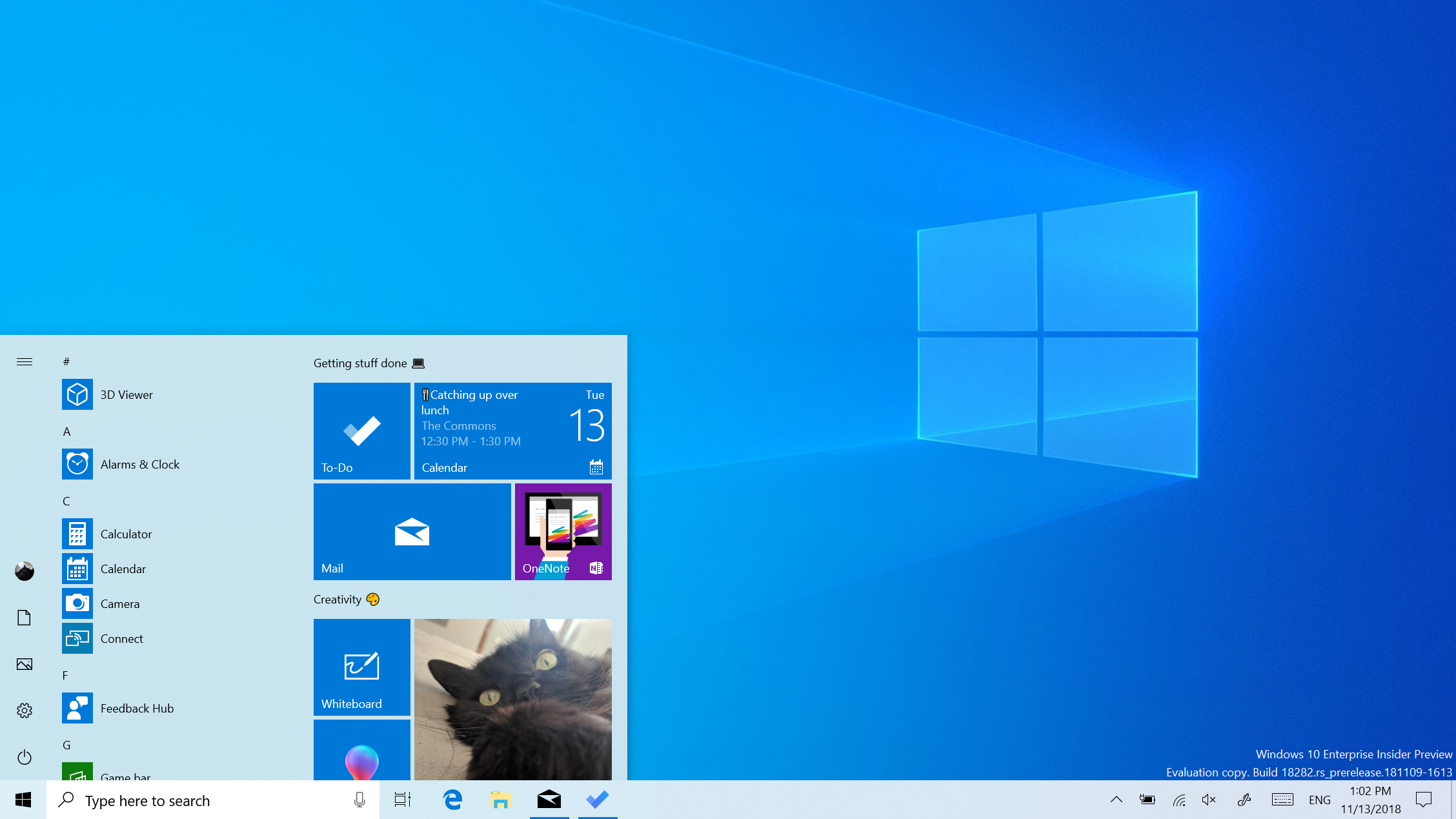
Light side
Furthermore, the Light Theme for Windows 10, which was introduced with Build 18282 (back in November 2018) – and is, unsurprisingly, the polar opposite of the Dark Theme – has received some useful tweaks.
These comprise of resolving various issues whereby certain elements of the interface weren’t correctly switching to a light shade, or were becoming unreadable. In other words, you should see fewer glitches when switching into the Light Theme.
Finally, as we mentioned at the outset, the bug bash has just officially kicked off, and will run through until February 3. This is a big drive to stamp out bugs in the 19H1 update, and it comes with ‘quests’ which you can check out on the Feedback Hub.
For a full list of changes, improvements and known issues, check out Microsoft’s blog post on the new build.
- Some of the best laptops of 2019 run Windows 10
from TechRadar - All the latest technology news http://bit.ly/2B4cr7o