If you’ve missed it so far, hundreds of thousands of people each day are congregating around a TV or tablet first thing in the morning to watch an overly-happy man fling his limbs around.
They’re then copying the same thing, as they seek to offset the boredom and lack of activity self-isolation can bring - and ’PE with Joe Wicks’ has become a star in these locked-down times, brought to you by the man known as ‘The Body Coach’ in his many social networks and cookbooks.
Many people that you speak to will have spoken about doing ‘that workout’ in the morning, and Joe Wicks has already received calls to take the show onto full TV networks. While it was originally dubbed a workout for kids, (hence the physical education (PE) label attached to it) droves of adults have been taking part as well.
But for now, you’ll have to use online streaming to get your half-hour fix of the workout...and be prepared to sweat too.
What time does Joe Wicks’ kids workout start?
If you’re itching to get your fix of Wicks each day, then you’ll need to have YouTube open and waiting at 9AM GMT each day. That’s 5AM if you’re up early on the east coast of the US, although you can watch the videos back later if you’re not going to be up at that time.
The sessions last for 30 mins, and include a warm up and cool down, and two repetitions of the circuits he walks (or sprints) you through.
How do I watch Joe Wicks’ PE sessions?
If you‘re interesting in getting involved with The Body Coach, and can cope with irrepressible enthusiasm as this hour, then you’ll need to be up and running at around 8:55AM GMT.
Once ready, navigate to The Body Coach’s YouTube channel on your TV, phone or iPad (more on how to do that below) and wait until 9AM rolls around - that’s when the link to the video will be activated.
You’ll see the stream of his living room (a rather modest affair for a man reportedly worth £14m) begin, and hear him talking in the background before jumping in front of the camera and encouraging the world to get a little fitter.
How to watch Joe Wicks’ kids workout on a TV
The best way - if you’ve got the space - is to watch the workout in front of a TV. There are myriad ways to get YouTube on your tellybox, thus making it simpler to get active.
The easiest way is if you've got a smart TV into your life - open up your smart hub and navigate to YouTube, where you can follow the searching instructions above to find The Body Coach TV, with the video going live at 9AM GMT.
If you're don't have one and are looking for a good deal at the moment, we've spotted this one with an extra £20 off, and it comes with YouTube support built right in. You probably won't get it in time for today, but hopefully you'll still be keeping up with exercise in a few days time...
If you do already have one,
Alternatively you can use streaming sticks - one of the simplest is Google's Chromecast, which plugs into your HDMI socket and will stream content from your phone to the TV. Just look for the icon below, tap it and it will move to the larger screen:
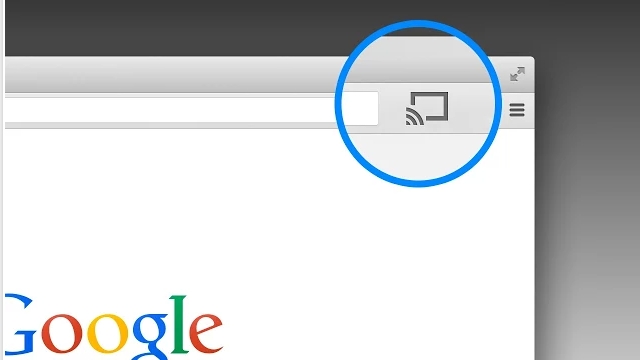
The Chromecast isn't too expensive either, and is a simple way to turn your TV smart - allowing you to stream a multitude of services from your small phone screen to a larger display:
How to watch Joe Wicks’ PE workout on an iPad
You’ve got two options here: if you’ve already got the YouTube app downloaded onto your tablet, then just search for ‘The Body Coach’ and click the icon at the top of the screen for ‘Body Coach TV’.
From there you’ll see a list of all the videos, and at 9AM the new option should pop up - although you may need to refresh.
You can achieve the same thing if you don’t have the iPad app by heading to your Safari or Chrome browser and clicking the link to the The Body Coach’s YouTube channel - you can play the video directly from there, and hit the full-screen option in the bottom right-hand corner.
from TechRadar - All the latest technology news https://ift.tt/2yawTVA