When it comes to autofocus precision, Sony reigned supreme for years… until Canon caught up with the competition in 2020 with the launch of the EOS 1D X Mark III. That, however, is a professional sports and photojournalism camera and it’s to be expected that the AF system is top priority.
But Canon quickly followed it up with the same superb AF system in the EOS R5 and R6 bodies, opening it up to the prosumer and enthusiast markets as well. This re-established Canon’s reputation in the mirrorless world as a major player, following the uninspiring original EOS R.
Canon didn’t stop there, adding another layer of autofocus prowess in the form of Eye Control AF in the EOS R3. We say ‘layer’ because using it is optional and it works in tandem with the existing AF system.

So if there’s already a tried-and-tested AF system that’s practically perfect, do we really need another? Perhaps not, especially since most pro photographers are set in their ways and adjusting to a new system could be rather frustrating, leading to missed photo opportunities.
However, if given the option of using a system that promises to be really quick and easy (just look at something and, bam, it's locked in), wouldn't you want to use it?
While Eye Control AF promises just that, Canon listed so many caveats regarding it during the camera’s launch announcement last year that it came across as a marketing gimmick.
So I just had to give it a try and was pleasantly surprised. It works… it’s just not quite perfect yet, as it’s very dependent on a lot of factors.
What exactly is Canon’s Eye Control AF?
Simply put, this AF system lets you select subjects by just looking through the viewfinder, where an array of eight low-power infrared LEDs track the movement of your eyeball. This information is overlaid on the sensor that allows the camera to then automatically focus on what you’re looking at. It can be as precise as looking at an athlete’s or animal’s eye (if you’re close enough).
Eye Control AF isn’t exactly new. It’s a revision of Canon’s eye-controlled autofocus that was used in some of its 35mm SLRs in the 1990s. Back then, there were fewer AF points on their film cameras, making this system quite reliable, not to mention making AF point selection quicker and easier.
Now, however, as it’s a mirrorless camera, the entire frame is available for autofocus and the system’s algorithms are heavily dependent on subject recognition. The latter is what makes the EOS R3’s Eye Control AF so novel.
The EOS R3 is the first Canon camera to come with motor vehicle detection (alongside people and animals), so you can set the AF to pick out a particular type of subject and the camera manages remarkably well to ignore anything else that might happen to be in the frame.
Using Eye Control AF in the real world
As we mentioned in our Canon EOS R3 review, Eye Control AF “feels virtually magical”. You just need to have it calibrated properly and be ready to recalibrate in a heartbeat if you find it’s not able to pick the subject you want (or are actually looking at). And that’s because the smallest change in external factors can affect subject selection, whether it’s the size of your iris changing or ambient light. Even how you hold the camera can affect Eye Control AF as the slightest change in angle will require recalibration.
If your calibration is spot on, Eye Control AF is more than capable of locking onto a subject and tracking it… provided you can keep up with it yourself. See where we’re going with the caveats?
Calibration, however, takes no time at all. You just have to select the Eye Control AF setting in the menu system, select Calibration, look through the EVF and press the Mn-F button. Follow the instructions you see through the viewfinder and, voila, you’re set. This process takes no more than 10-15 seconds for each calibration.
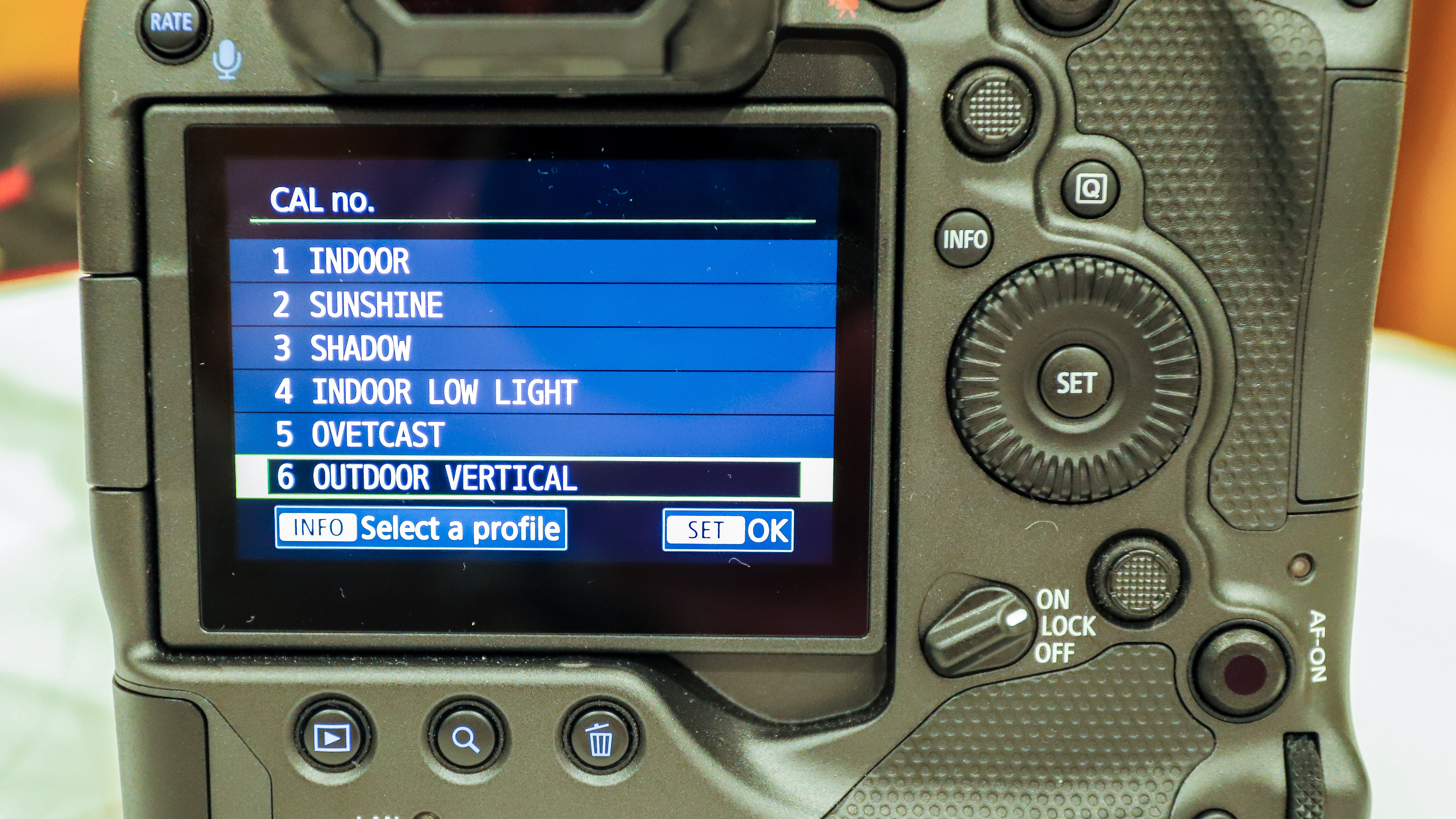
There are six custom calibrations that you can save, and even refine them by repeating the calibration process (as many times as you want) – the more you refine it, the better it will be. However, when you’re out and about on field and the moment for the perfect shot is fleeting, using Eye Control AF could be hit or miss, particularly outdoors where lighting conditions are constantly changing.
I spent some of my time with the EOS R3 outdoors shooting birds as local sports had practically come to a standstill due to the ongoing pandemic. As long as the lighting conditions stayed static, Eye Control AF worked a charm. But when a heavy cloud passed across the sun, I lost that precision and had to recalibrate the AF system.
I even spent time shooting in low-light conditions (at a Christmas lights display in December 2021). And while Eye Control AF managed to work most of the time even with flickering LEDs, the change in lighting conditions did cause issues.

Canon was quick to let us know that Eye Control AF could be temperamental if you wear glasses or contact lenses… and that’s true enough. As someone who uses both, I had trouble finding the right focus point when wearing glasses, despite repeated recalibrations although, to be fair, there were occasions when the camera got it just right. It’s better when you’re wearing contact lenses though – it’s definitely more hit than miss in this case. That said, the AF system performed best without either (thank goodness for EVF diopters!).
For those of us who look through the viewfinder with one eye closed (as I do), minuscule changes in eye size – which can happen without you even realizing it – can also affect AF point selection and recalibration is not going to help here. I found that keeping both eyes open is the only way around this issue but, naturally, that took some getting used to.
Long story short, Eye Control AF works – it does what it says on the tin, making AF point selection faster – but there are several factors that can affect it. The EOS R3 is being touted to sports photographers and photojournalists, for whom turnaround is so quick that stopping even for 20 seconds to recalibrate for a change in ambient conditions is not usually possible. Missed opportunities can mean lost money.

Here's the good thing about the EOS R3 – at no point does the default AF reticule disappear and is always spot on. So even if the circular bullseye of the Eye Control AF is off the mark, your shots are still going to be good. In fact, you can set up a custom AF zone to match the size of your potential subject – provided you know what you're shooting – and that should also make it easy to keep focus locked on. Which then begs the question: do we really need Eye Control AF?
I'd still argue that yes, we do. The system works and could make finding and tracking subjects easier, but it's not quite perfect yet and needs to be more reliable. Perhaps one way of improving it would be an algorithm that corrects for different eye conditions (varying eye size, spectacle wearers, etc).
Another option would be to perhaps add the ability to save more custom calibration settings so you're prepared for any eventuality. Software aside, perhaps a physical calibration button on the camera body could make on-spot recalibrations quicker than having to delve into the menu system (it might be possible to customize one of the existing control buttons, but I didn't get the opportunity to test that).
In its current form, Eye Control AF is a great option to have on board, albeit one that's still quite novel and requires a little patience to come to grips with, but it needs to evolve a little more.
- Check out our picks of the best Canon cameras and Canon lenses available right now
from TechRadar - All the latest technology news https://ift.tt/gY68KlA