The spiritual successor to Apple's Cinema Displays is here – and while I certainly don't need the new Apple Studio Display's bells and whistles, which ring out in glorious spatial audio, that doesn't mean I'm not speccing one up in another browser window right now.
The 27-inch 5K Retina display is everything my MacBook Pro craves, and everything my bank balance fears. Not that the Studio Display is overpriced – in fact, for digital creatives, you could argue that there's nothing else out there quite like it for its base price of $1,599 / £1,499 / AU$2,499.
But the monitor does also cram in a lot of features that I don't really need, or that duplicate the perfectly good accessories I already own. Apple has effectively built my iPhone 11 Pro into a display, which makes a slight mockery of global chip shortages and gives the Studio Display some rather nifty and, possibly quite superfluous, smarts.

My LG 27UK850-W monitor, which I bought for £485 (around $635 / AU$875) three years ago, does not have the Studio Display's six-speaker sound system with spatial audio, a three-mic array, 12MP ultrawide camera or 5K resolution. But when it comes to potential for photo and video editing, it also isn't miles off its Apple rival, with both panels offering 10-bit color depth and the handy ability to charge your laptop via USB-C.
Like most Apple products, though, the Studio Display isn't all about the practicalities – it's about wrapping up marginal gains in shiny aluminum and convincing me that it's the final missing piece in my home setup. With the Studio Display on my desk, I'd no longer need the clutter of external speakers, a webcam or an external microphone – Apple's finally built good-quality ones into the display itself.

If you like the sound of that, and need a monitor for creative work rather than gaming, then the Studio Display seemingly offers good value for Mac users. OK, the panel itself is hardly a big leap from an LG UltraFine 5K or an iMac display, and it has a slightly underwhelming (for the price) 600-nit brightness. But its slim, aluminum charm and promise of desktop minimalism, plus a pretty great 12MP webcam, mean that $1,599 / £1,499 / AU$2,499 is also pretty competitive.
As always with Apple, there are some stingers in the checkout process. Want the luxury of a height-adjustable stand? That'll be an extra $400 / £400 (Australian pricing and availability yet to be confirmed). This is surely the equivalent of Apple's $400 Mac Pro wheels. And then there's the FOMO of going without the Nano-Texture glass for reducing glare (another $300 / £250 / AU$500). Tick both of those boxes and you're looking at a monitor that costs the same as a fully-specced, 27-inch iMac with a 5K Retina display (which you can no longer buy).
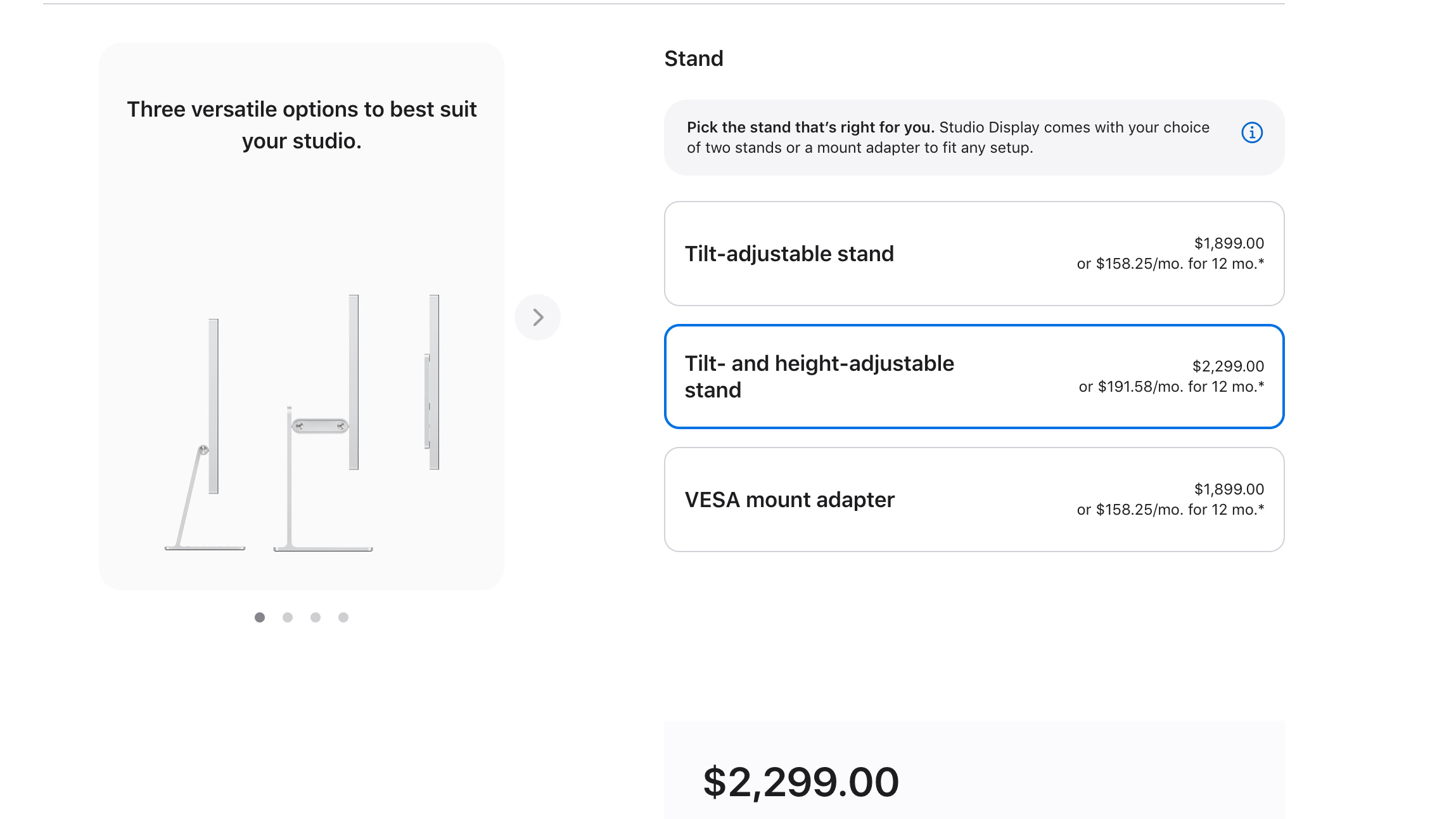
Still, aside from pros who need a super-bright display for HDR video editing and color grading, the Studio Display slots in nicely below Apple's ludicrously high-end Pro Display XDR. There is simply no other monitor with this combination of display specs, design and features, and the Apple tax (this time) actually isn't too painful.
As someone who does more photo editing than video editing, I can't quite justify upgrading to what is essentially a giant iPad with a 448 pixel-per-inch density and P3 color gamut coverage. Not least because it might ruthlessly expose when my snaps aren't pin-sharp. But does that mean I won't ultimately buy a Studio Display? If it performs as well in person as it looks on paper, then it might be hard to resist –particularly given it's the one screen I spend more time looking at than my phone.
- Check out our guide to the best monitors for photo editing
from TechRadar - All the latest technology news https://ift.tt/QAN47sy